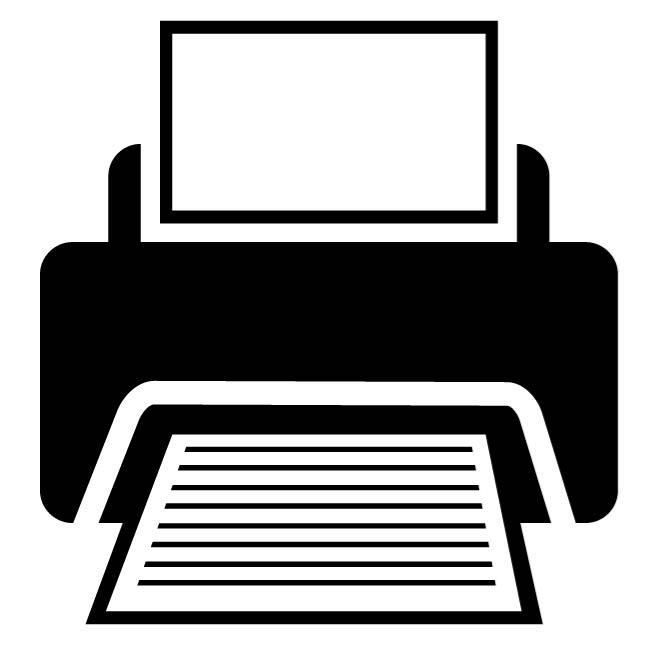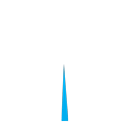Do you own this product?
Properties
Supported functionalities of Metrel SDK
- Displays instrument information.
- Performs instrument Firmware update check.
- Lists workspaces in file or instrument.
- Creates empty measurements.
- Creates structure objects.
- Downloads Workspace or Auto Sequence® from instrument.
- Downloads measurements from instrument.
- Uploads Workspace or Auto Sequence® to instrument.
- Uploads measurements to instrument.
- Uploads license key to instrument.
- Exports Workspace data to selected target.
- Exports XML schemas from XML validation.
- Supports CLI (Command Line Interface):
- Exports to XML and JSON format (Flat and tree structure). - Supports Black-Box protocol for remote / online communication.
- Supports all available communication with Metrel instruments: Ethernet, RS232, USB and Bluetooth.
Licenses for Metrel SDK
Metrel SDK is included in Metrel SDK zip package which is available from Metrel free of charge.
However, SDK license is required for new generation of Metrel testers (listed below) for Upload and Download functionalities of Metrel SDK: MI 3132, MI 3152, MI 3152H, MI 3154, MI 3155, MI 3280, MI 3281, MI 3288, MI 3290, MI 3295, MI 3325, MI 3360, MI 3365, MI 3394, MI 6601.
The SDK is licensed in the same way as Metrel MESM PC SW and Metrel aMESM Android App.
The SDK license is bound to a standard Metrel profile and serial number in the same way as any other Metrel licenses are.
Metrel SDK package
Metrel SDK is included in Metrel SDK zip package which is available from Metrel free of charge. Metrel SDK alone is a set of libraries located in »libs« folder.
Content of Metrel SDK zip package is described in table below.
| Metrel SDK zip package | |
| Folder name | Folder content |
| apps |
cli folder dVisualizer folder |
| demo | Example of Metrel SDK application. Run “Ion.Sdk.DemoApp.exe” to start application. |
| docs | Documents with presentations and guides for Metrel SDK package. |
| drivers | USB drivers for Metrel instruments. |
| libs | Metrel SDK Contents libraries needed to be included in Visual studio project when programming application with Metrel SDK. File “cp_win.dll” (x86 or x64) should be added to final .exe file. |
| source | Programming examples. |
Compatibility
Licence
Downloads
| Datasheet | Language | Version | Release | Notes | Type | Size | Download |
|---|---|---|---|---|---|---|---|
| SW 1203 Metrel SDK | en | 2022 | 10.11.2022 | 816.54 KB |

|
| PC Software | Language | Version | Release | Notes | Type | Size | Download |
|---|---|---|---|---|---|---|---|
| SW 1203 Metrel SDK | Multi-Language | 15.2.60.G-65745557 | 10.11.2023 | Metrel SDK zip Package | zip | 80.33 MB |
 Login
Login
|